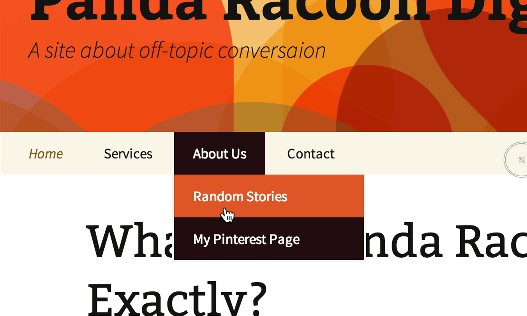Are you WordPress beginner? Having issue on creating WordPress Custom Menu? Don’t worry! It’s really easy to create a custom menu in WordPress, which usually serves as a navigation menu for your site. The built-in WordPress Menu feature allows you to create your own custom menus in place of your theme’s default menus.
Custom Menus are a list of common links that are usually displayed as the main navigation for your site. The menu location can vary depending on your theme, and some themes offer additional menus such as social links menus.
There’s no limit on how many menus you can create, so if your theme includes more than one menu location, you can choose which custom menu to associate with each location. You can also use custom menus in conjunction with the Custom Menus widget.
How to Create a Custom Menu in WordPress
1. To create a custom menu, log in to your WordPress site and click to expand the Appearance menu on the left side of the WordPress Dashboard.
2. Click on the Menus link in the Appearance menu. You’ll now see the Menus editor page.
3. Enter your menu name, and click Create menu.
4. Now you’re ready to add menu items from the boxes on the left, such as pages, categories and links.
5. If you’d like to change which menu options you see from this page, click to expand the Screen Options tab. Now you can add other menu items options such as posts, tags or formats, or show advanced menu properties like CSS classes.
6. When you have your menu items arranged in order, click Save Menu. You now have a new navigation menu that can be added to any menu location on your WordPress site.
Final Words
I hope you understand well this tutorial. If no, still you’ve an option to ask me more about it. Just drop a comment bellow what you want to know about this article. I will get back to you with your desire answer. Don’t forget to share this on social media and others. Thanks!