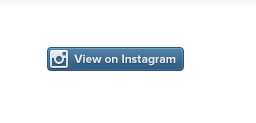Most of the bloggers searching for Instagram Follow Button codes to add their website.
Recently I saw it’s the most common issue and many people asking me daily. That’s why going to share my thought and tips about it. You know Instagram is most popular image sharing app. There are a number of people are using Instagram daily around world.
So, the importance of adding the Instagram Follow Button is too high. Simply follow the article and it will give a way to add button on your website.
Add Instagram Follow Button in Blogger:
It’s very simple to add Instagram follow button on your blogger website. Let’s see how to do that?
Here’s the codes of Instagram buttons:
Design 1:
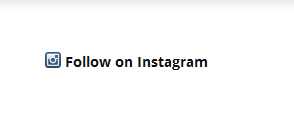
Design 2:
1. You can choose one design.
2. Now copy the clipboard of that design and past in your blogger widget.
3. You must replace usefulblogging with your Instagram username.
It’s now: www.instagram.com/usefulblogging/
It will be: www.instagram.com/your username/
4. Now click on “Save” to final it.
5. You’re all done!
Final Thoughts
Hope you’ve enjoyed this tutorial. Have you any question? To get your desire answer comment on this post. Please, don’t forget to share it to inspire me for future updates.