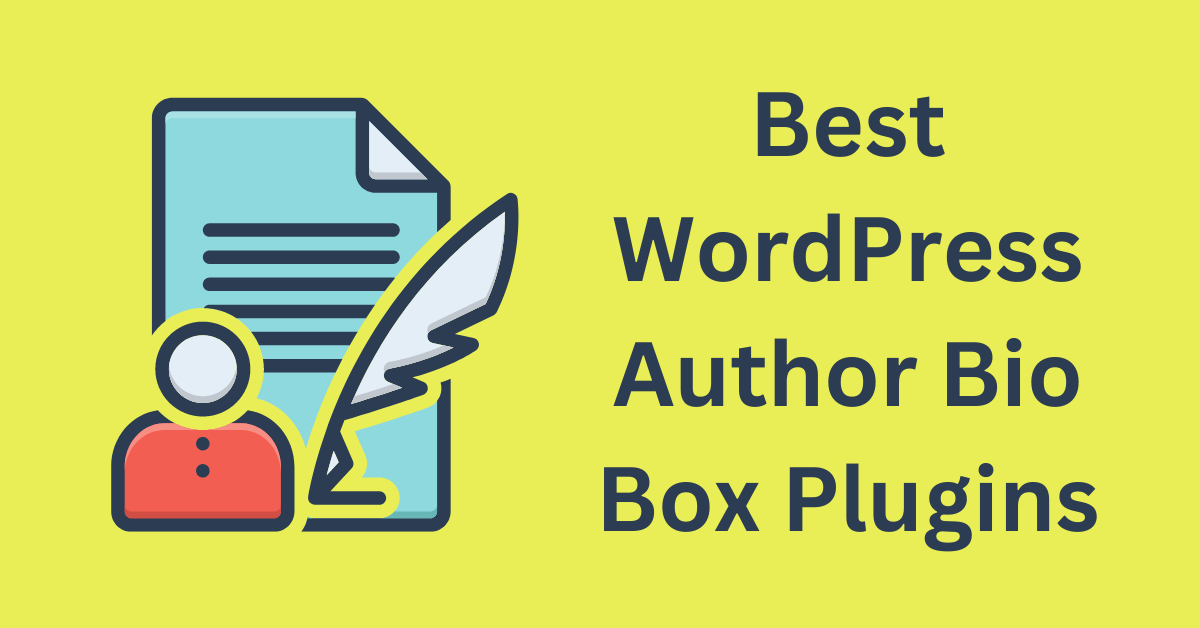Do you want to display the author bio in your WordPress posts? It’s now really easy to show a post-author bio with the following WordPress author bio box plugins.
I know there are so many author bio plugins available but most of them are not updated. If you search on the WordPress directory then will come a couple of WordPress author bio box plugins that are expired. Recently I noticed few guys are asking for the best WordPress author info box plugins and that’s why shared these few items.
Using the Author bio box plugin is the best way to show author information without doing any coding. Everyone can’t do coding so installing a simple plugin will help you more. Author Bio Box helps you to connect with people who read your blog. Whenever people read a good post they always like to know about the author, that’s why you need WordPress author bio box plugins below posts so that people can easily connect with you.
Best WordPress Author Bio Box Plugins
I’m sharing my personal favorite author bio plugins for WordPress lovers. Let’s check the following most popular author bio box plugins for your WordPress blog or website.
1. Simple Author Box
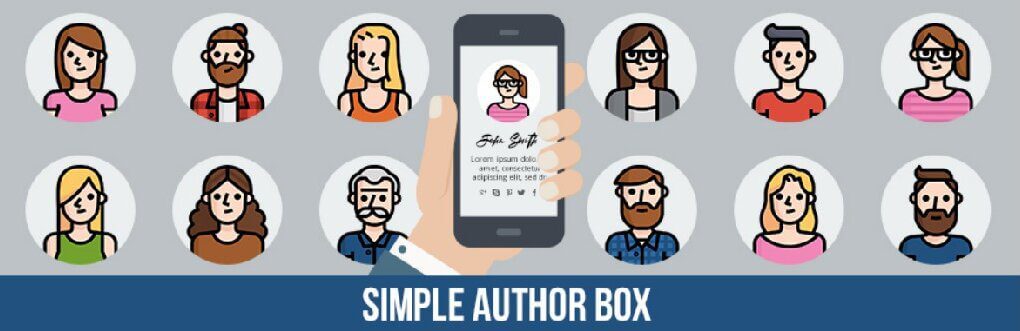
Simple Author Box adds a responsive author box at the end of your posts, showing the author name, author gravatar and author description. It also adds over 30 social profile fields on WordPress user profile screen, allowing to display the author social icons.
2. Meks Smart Author Widget
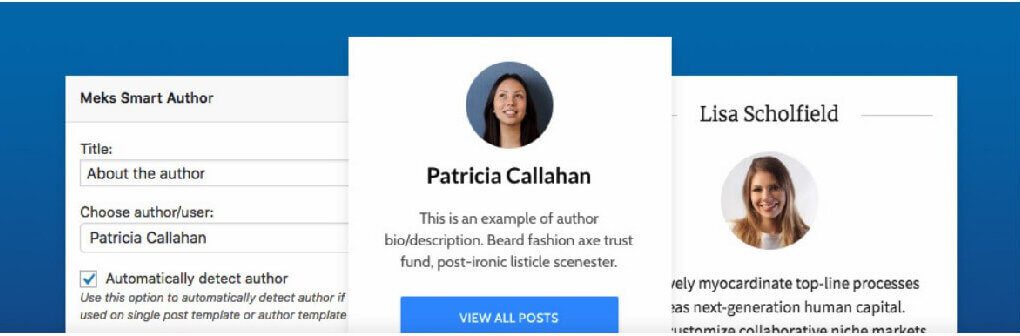
Meks Smart Author Widget is a simple plugin that allows you to auto-detect post author on a single post and author templates. The smart feature of this plugin is user/author “auto-detection” which means that it can optionally show the author of the current post on single post templates or on specific author archives.
3. Starbox – the Author Box for Humans
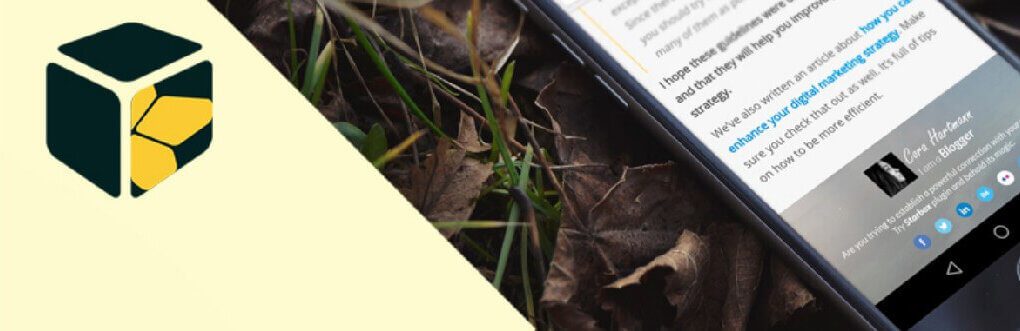
Starbox is an easy-to-use way of adding author boxes to posts that give authors the recognition they deserve. It offers readers to notice the persons behind the articles better and increases social proof and credibility.
4. Co-Authors Plus
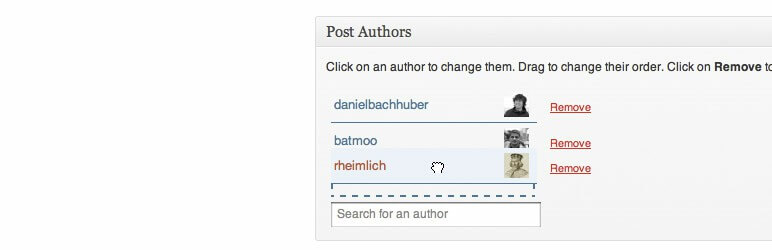
Assign multiple bylines to posts, pages, and custom post types via a search-as-you-type input box. Co-authored posts appear on a co-author’s archive page and in their feed. Co-authors may edit the posts they are associated with, and co-authors who are contributors may only edit posts if they have not been published (as is core behavior).
5. WP Post Author
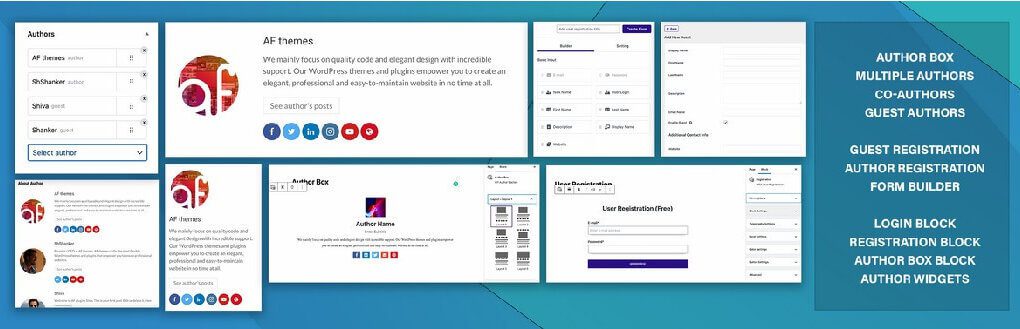
WP Post Author is one of the Best Author Box plugins with social icons for any WordPress post. For an article, users can include authors, co-authors, multiple authors, and guest authors. It also has a drag-and-drop feature user registration form builder and a login form. It moreover provides Gutenberg blocks, widgets, and shortcodes for the Author box and sign-in/signup forms.
6. BuddyPress

BuddyPress is a modern, robust, and sophisticated social network Author Bio Box plugin. It is a suite of components that are common to a typical social network and allows for great add-on features through WordPress’s extensive plugin system. Especially aimed at site builders & developers is focused on ease of integration, ease of use, and extensibility. It is also deliberately powerful yet unbelievably simple social network software, built by contributors to WordPress.
Tip: How to Edit Author Bio in WordPress?
Most people don’t know where to change the author’s description that’s why this tip. Do you want to make changes to your profile information?
Just got to Dashboard >> Users >> Your Profile.
Conclusion
I think you checked all of those WordPress author bio box plugins which I’ve listed in this article. Now it’s your turn to tell me which one you list most and use in your WordPress blog or website. Don’t forget to share this valued showcase with others.