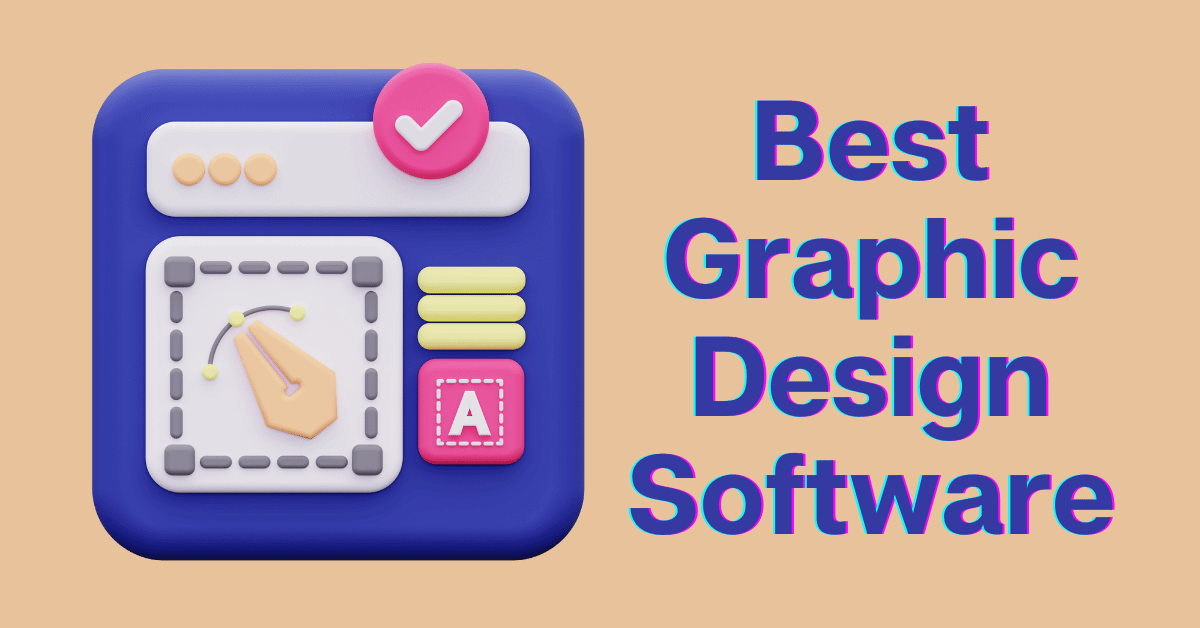Graphic design software is an essential tool for creating stunning digital art. It provides designers a wide range of options to create their needs and workflow. Additionally, a clean and organized software interface helps to easily create designs that are both visually appealing and enhances the view of a website or business space.
Using the right tools can multiply user talent exponentially. That is why we need to know which software would be the best for us. To pick the best software you need to judge every software by its features, ease of use, performance, cost, and availability. After testing several graphic design software, we create a list of the best graphic design software that will help to improve graphic design skills.
Best Graphic Design Software
This article will help to get ready to express yourself in stunning new ways and create awesome digital art with ease and efficiency!
1. Adobe Photoshop
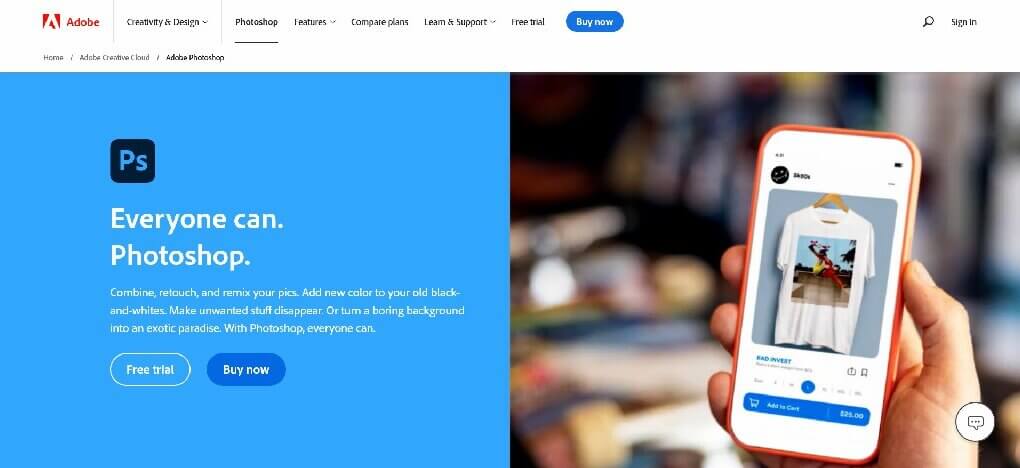
Adobe Photoshop is one of the most popular graphic design software tools on the market. It comes to creating digital art, editing images, and enhancing photos. Adobe Photoshop comes with wide range of creative options that make it easy to bring your ideas to life. It is a great option for people who are looking to create graphics for websites, design print materials or retouch photos.
Pros:
- User-friendly interface
- Industry-standard bitmap editor
- Tools for mobile and web design
- Provides advanced photo effects such as filters, blur, and color effects
- Capable to synced Libraries and Cloud Documents
Cons:
- Quite expensive
- Requires an immense learning curve
Platform: Windows, macOS, iPad
2. Sketch
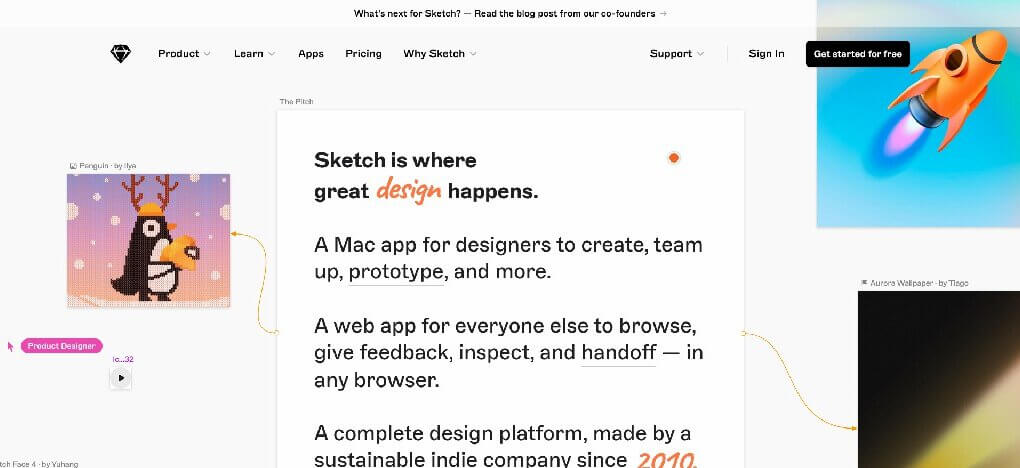
Sketch is a powerful graphic design software that is a Mac-based graphic design program. It focuses mainly on digital design that is used to create websites, apps, and interfaces. It offers a smart layout feature that will automatically resize based on the content. This software integrates with hundreds of plugins that enable precise vector editing and other design work, right down to the pixel.
Pros:
- Easy to navigate for beginners
- Specialized in digital design
- Useful Collaboration tools
- Smart layout feature
- Works with Illustrator assets
Cons:
- Only one device per license
- Only available on Mac
- Lack of robust photo editing tools
Platform: MacOS
3. Affinity Designer
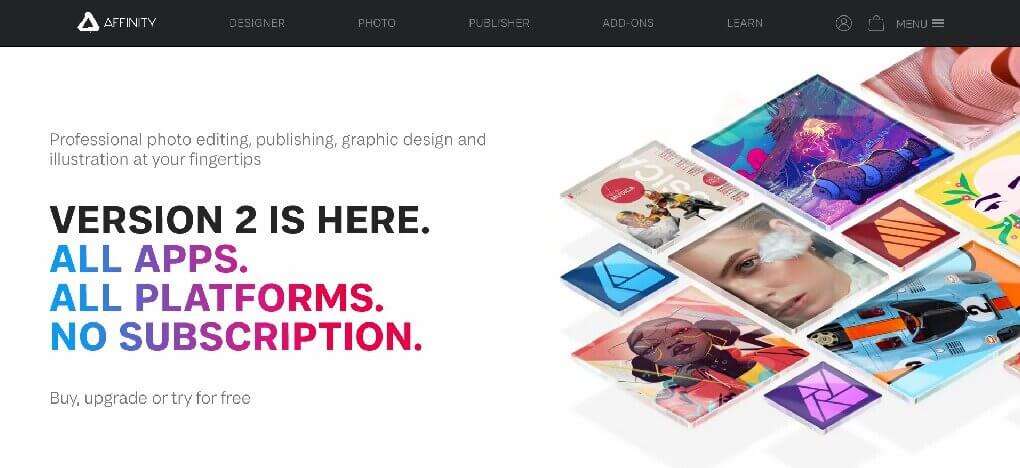
Affinity Designer is an affordable and impressive alternative to Adobe Illustrator. It is a user-friendly interface and faster performance, particularly when working with layers. Recently, it has been updated with new features and improvements in a high level of functional performance. Whether you’re a beginner or a professional, this software is a great option that won’t break the bank.
Pros:
- Affordable package plan
- Superb Illustrator compatibility
- Fast performance
- Suitable for both beginners and professionals
- Offers a wide range of tools for vector design
- Advanced color controls
Cons:
- Limited integration with other software tools
- Lacks some advanced features
Platform: Windows, iPad, and Mac
4. CorelDRAW
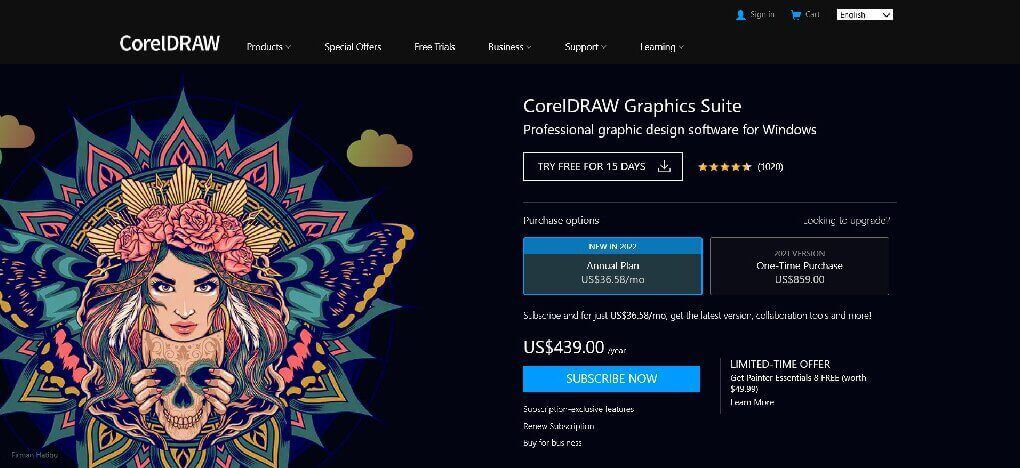
CorelDRAW is a widely used graphic design software that works faster and smarter. It is a complete package that allows users to create attractive graphics, logos, illustrations, and more. Its intuitive user interface makes it easy for beginners to learn the basics. The most preferable feature is that there’s no issue with importing and exporting AI, PSD, and PDF files.
Pros:
- Offers a wide range of design tools
- Excellent performance and stability
- Supports most of the file formats
- Strong community of users
- Available in online and iPad
- Subscription and perpetual licenses are available for reasonable rates
Cons:
- It can be expensive for its competitor
- Some ease-of-use issues
- limitation in access for Mac and Linux users
Platform: Windows, iPad, and Mac
5. Mega Creator
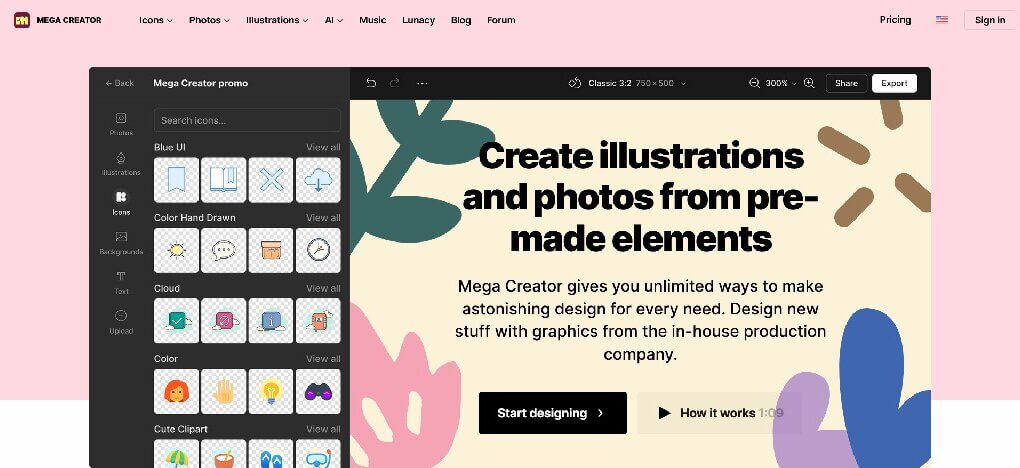
Mega Creator is an all-in-one cloud-based graphic design software. It allows users to create high-quality designs for various purposes such as social media posts, logos, flyers, and more. Users are capable to customize to suit their needs from pre-designed templates and design elements. Its collaboration features allow multiple team members to work on a project simultaneously.
Pros:
- It is user-friendly and easy to navigate
- Offers a wide range of design templates and graphics
- Provides a library of stock photos and illustrations
- Allow saving their designs in a variety of file formats
- Free fonts collection
Cons:
- Limited customization options
- Lack of advanced features
- Customer support is not comprehensive
Platform: Web Browser
6. Canva
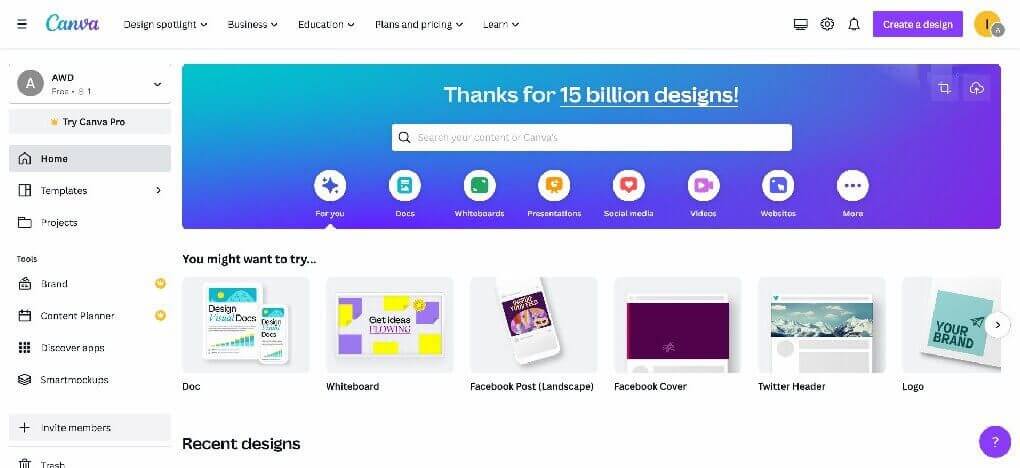
Canva is a free online graphic design software that allows you to create designs easily and quickly. It is perfect for creating designs for social media, banners, marketing materials, presentations, and more. Even beginners can quickly create professional-looking designs from its built-in templates, images, and design elements. It is the best option for those on a tight budget.
Pros:
- User-friendly interface
- Wide range of pre-designed templates
- Affordable pricing option for both personal and business use
- Allows teams to work on project together
- Integrates with other popular tools
- Useful collaboration on designs in real-time
Cons:
- Limited design flexibility in the free version
- Limited file format options
- Stock image limitations
- Slow performance when working on larger or complex designs
Platform: Web Browser
7. Adobe Illustrator
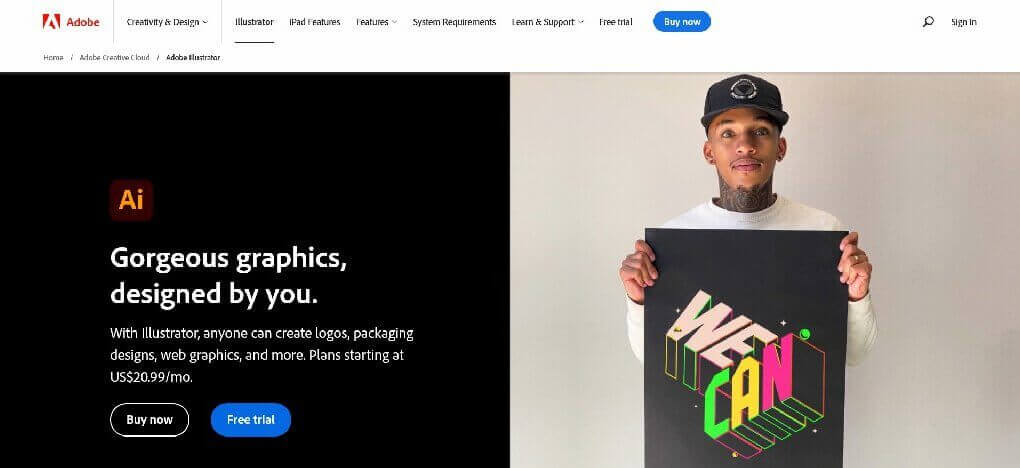
Adobe Illustrator is one of the best graphic design software for vector drawing and editing. Its workspace is highly customizable, allowing users to create a layout that suits their needs. It allows designing freehand, making art come alive on the screen. It also offers a vast library of templates, brushes, and design assets that make creating graphics easier.
Pros:
- User-friendly interface
- Highly versatile graphic design software
- Offers a vast selection of tools and features
- Integrates seamlessly with other Adobe Creative Cloud applications
- Time-saving AI features
Cons:
- It can be overwhelming for beginners
- Not be affordable for all designers
- Heavy-duty software
Platform: Windows and Mac
8. Lunacy
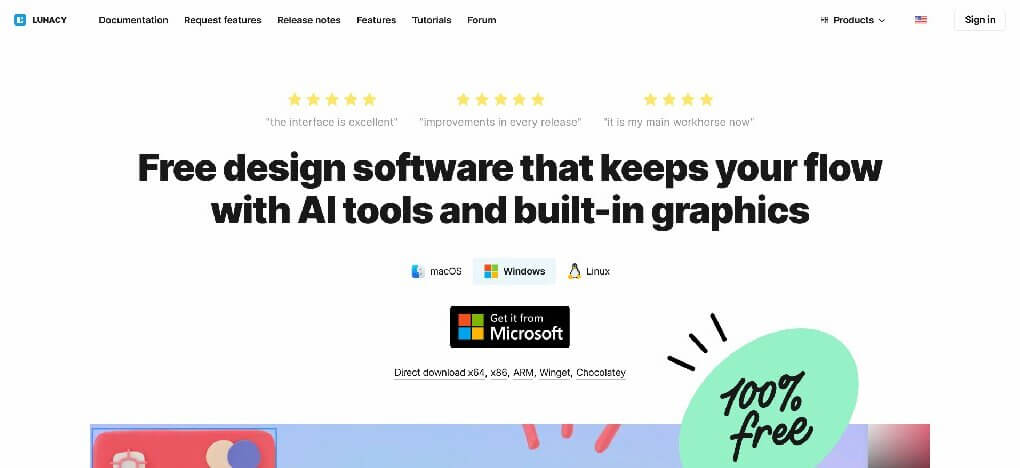
Lunacy is another excellent free graphic design software for UI, UX, and web design. One of the unique features of this software is that it allows you to view and edit Sketch files without needing a Mac or Sketch license. It has a cloud storage integration for collaboration purposes. It is charged with handy AI-powered tools to automate routine tasks.
Pros:
- Offers an intuitive and user-friendly interface
- The app comes in 21 languages
- Free to use without any limitations
- Supports multiple file-formats including Sketch files
- collaborate with others in real-time
- Includes useful features
- Provides frequent updates and bug fixes to improve performance
Cons:
- Lack of some advanced features
- Limited resources and community support
- Facing less performance in complex projects
Platform: Mac, Windows, and Linux
9. Drawtify

Drawtify is a user-friendly graphic design software that allows you to create great designs for any project. Using this tool you can do everything you need like create a logo, brochure, business card, or social media graphics. It is cloud-based so you can access it from anywhere and collaborate with others in real-time.
Pros:
- Drag-and-Drop user interface
- Affordable pricing plans
- Provides free online design resources
- Online SVG creator helps you create vector graphics
- Built-in templates and design elements
Cons:
- Limited export options for files
- Lack of advanced features
- Basic vector graphics editor
Platform: Web Browser
10. GIMP

GIMP is the most popular open-source graphic design software, it provides the same features that paid-for programs have. It can be used for various tasks such as photo retouching, image editing, and graphic design. It has many customization programs and 3rd party plugins that help to improve your productivity and create better designs.
Pros:
- Wide range of tools for a free program
- Customizable interface
- Supports plenty of file formats
- Constantly being updated and improved by developers
- Integrates with 3rd party plugins
Cons:
- Not suitable for large-scale projects or professional use
- Interface can be somewhat cluttered and overwhelming
- Steeper learning curve
Platform: Mac, Windows, Web Browser, and Linux
11. Inkscape

Inkscape is another open-source SVG editor graphic design software. It is an excellent tool for creating illustrations, logos, icons, diagrams, and other types of graphics. This tool provides a wide range of tools to help users create high-quality designs. It supports a variety of file formats like SVG, PNG, PDF, and EPS.
Pros:
- Free and open-source
- Easy collaboration between different platforms
- Customizable interface
- Powerful vector editing tools
- Supports a wide range of file types
Cons:
- Limited raster editing capabilities
- Steep learning curve
- Slow performance with large files
Platform: Windows, Linux, and Mac
12. Adobe InDesign
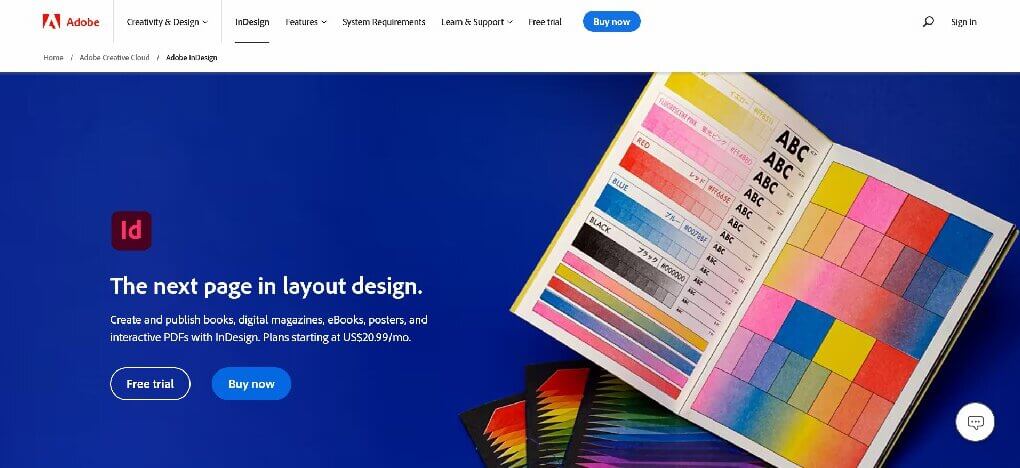
Adobe InDesign is an ideal graphic design software that is specially designed for creating layouts and publishing content. It provides a wide range of features for designing typography, including advanced text formatting, layout styles, and font management tools. It is easier to import and export files across different programs.
Pros:
- Provides professional layout
- Integration with other Adobe apps
- Variety of templates for different types of documents
- Great tool for creating digital publications
- Easy collaboration with other designers
Cons:
- Requires a monthly subscription fee
- Limited vector editing
- Not ideal for photo editing
- Complex software with a steep learning curve
Platform: Windows and Mac
Conclusion:
Finally, there are many different graphic design software options available on the market, each with its own strengths and weaknesses. To pick graphic design software you need to consider factors such as your skill level, budget, and specific design needs.