Tables and Charts are fantastic ways to present information in an organized and user-friendly manner that’s logically and visually appealing. You can use the responsive tables to display the pricing of products, services or any type of data on a website. If you’re using WordPress for your business website, you should know that tables feature is not available in WordPress default features. That’s why you need to use third-party WordPress table plugins for beautifully responsive table creations.
The Table Block in Gutenberg WordPress editor allows you to display any kind of tabulated data easily. This is the easiest and user-friendly way to integrate a table in a page or post. You can easily add & remove table rows and columns in this block.
If the “classic editor” is still active on your WordPress website, HTML tables can be inserted into your content by entering the HTML code for your table in the text editor, or by copying and pasting a table into the visual editor. However, there are more better opportunities available for creating responsive tables in WordPress.
Searching for best responsive WordPress table plugins that you can use to create tables on your website? In this post, we’ve shared 12 top-rated WordPress table plugins.
Table plugins must have features like drag and drop builders, filters, sorting, pagination, responsive design, styling options, media support, downloadable, and import/export functionalities. But all WordPress table plugins are not developed equally. So, we’ve researched on internet and found the following WordPress plugins to create responsive data tables. And, some of them are useful for building pricing tables.
Best WordPress Table Plugins:
Here’s the collection of best WordPress table plugins that can help you create responsive tables with an Excel-like interface, import data from external services, create charts and graphs, plus more.
So, let’s dig more about the best WordPress table plugins that you can try out.
1. wpDataTables

wpDataTables is a most popular tables and charts creator plugin for WordPress. This WordPress table builder is designed to make the process of downloadable data representation and interaction quick, easy and effective. It has 60+ features out-of-the-box, yet if this is not enough, addons can extend the functionality even further! See the powerful filters for cascade filtering, an addon for native Gravity Forms integration, Formidable Forms integration, and Report Builder which allows generating real-time reports in Excel XLSX and Word DOCX format.
It allows you to quickly build and insert interactive tables and charts in any of your WordPress posts or pages with such features as multi-criteria filtering, sorting, downloadable, or export to PDF. Tables can be created from virtually any data source, including MySQL query, Google Spreadsheet, PHP array, Excel file, CSV file, JSON and XML input sources.
2. TablePress

TablePress is the popular free WordPress table builder plugin. It allows you to easily create and manage beautiful tables in your WordPress dashboard. You can embed the tables into posts, pages, or text widgets with a simple Shortcode. Table data can be edited in a spreadsheet-like interface, so no coding knowledge is required. Tables can contain any type of data, even formulas that will be evaluated.
An additional JavaScript library adds features like sorting, pagination, filtering, and more for site visitors. Tables can be imported and exported from/to Excel, CSV, HTML, and JSON files.
3. Posts Table Pro

Have you ever think to display your downloads in a sortable table, letting your visitors quickly find what they want?
Once you have the Posts Table Pro plugin all set up, it’ll automatically creates dynamic, filterable and interactive WordPress tables that display all of your posts, documents and files on one page.
Posts Table Pro does not generate any content. It can display any or all of your blog posts or other WordPress content in a searchable table-based archive. It’s a flexible way to create date archives (either daily, monthly or yearly), author, or category archives. It takes the existing material in WordPress and formats it into good looking tables. It can be used with any custom post or page content to transform them into tables, and then display them across your site using a simple shortcode.
4. Ninja Tables

Ninja Tables is one of the best data tables plugin for WordPress. It comes with all-in-one table building solutions for WordPress posts/pages. Ninja Tables will give you an experience of making tables with any possible ways you can ever think of. Without knowing any coding, you can create awesome tables with this plugin. The impressive thing is, it won’t make your website a little bit slow even you have thousands of data on your table!
You can create and manage tables from the admin panel quickly, effectively and easily.
5. Visualizer

Visualizer is yet another best tables and charts manager for WordPress. It’s very simple, easy to use and quite powerful tool to create, manage and embed interactive charts & tables into your WordPress posts and pages. This plugin uses Google Visualization API, DataTables.net and ChartJS to add responsive & animated charts/diagrams, which support cross-browser compatibility and cross-platform portability to iOS and new Android releases.
It’s the best Excel to WordPress solution who let’s you insert charts to your WordPress site using a simple chart builder.
6. CSS3 Responsive Tables

CSS3 Responsive Tables is a top-rated WordPress table builder plugin. It can be used to create responsive tables and compare pricing for products or services. You can add unlimited rows and columns with tons of options for the tables. It comes with 2 table styles, over 20 predefined color choices, active columns, expandable rows feature, table cells, hover color styles, and a lot of more.
Also, CSS3 Responsive Tables supports icons, table cell tooltips, and columns ribbons. It also enables you to import and export tables data to other file formats easily.
8. League Table

League Table is a powerful and versatile WordPress plugin that allows you to create beautiful sortable and responsive tables inside your posts, pages, custom post types or widget area. It’s easy to use and you will be able to create a perfect table in about 30 seconds without even reading the manual. It has multiple options to edit the table data and an advanced multi-columns sorting system you can creatively represent every kind of table.
You can import and export League tables data as XML files.
8. WooCommerce Product Table

Have you ever tired to add WooCommerce products table in your online store? WooCommerce Product Table is the fasted and most flexible WordPress plugin to add attractive product tables in your WooCommerce shop.
Here’s the awesome features:
- Instant search, sort & filter
- Quick ‘Add to Cart’ buttons
- Full product data control
- List unlimited products
- Easy to Setup and Customize
With over 5,000 installed, it’s the most most pworful and popular WordPress plugin that helps to create beautiful and responsive products tables.
9. Woo Product Table Pro
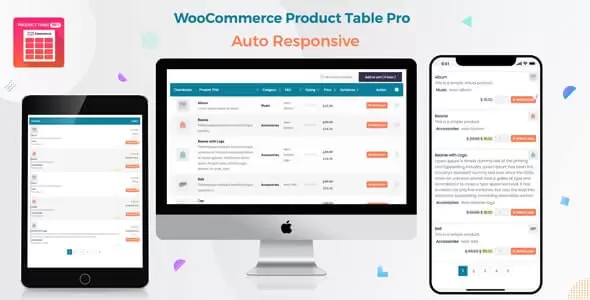
Are you looking for a best WordPress plugin to show your WooCommerce Products in a table view that is easy to operate? Then Woo Product Table Pro will be a good choice for you. It will allow you to integrate more simple and responsive products tables in right way. It comes with a easy shortcode generator, customizing which doesn’t need any programing knowledge. Perfect for wholesale stores, product catalogs, order forms, restaurant orders & more.
10. WP Table Manager
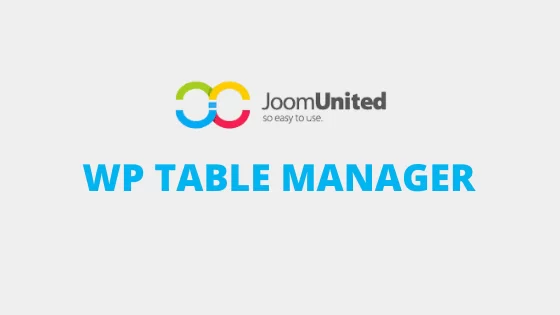
WP Table Manager is the responsive WordPress table plugin that offers a full spreadsheet interface to manage tables, like in Excel. You can create a WordPress table, apply some really cool ready themes and start editing tables in dashboard. As a webmaster you’ll enjoy the availability of advanced tools, such as HTML cell editing, table copying, calculation, custom CSS, Excel import & export and more.
No programing knowledge is required! For a beginner, editing a table is as simple as clicking on cell, and editing data with or without a visual text editor.
11. Data Table Generator
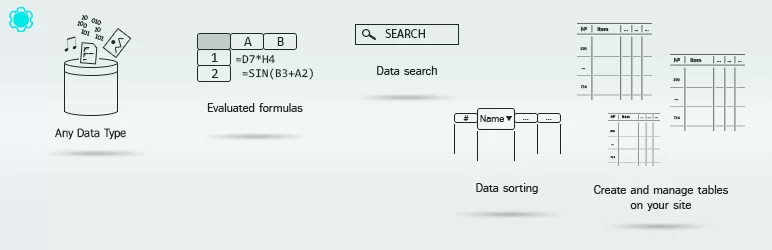
Data Table Generator is one of most popular WordPress table builder plugin for free. It allows to create responsive data tables with sorting, searching, pagination, filtering and many more. You can manage SEO friendly data tables and charts easily with this free tool.
Main Features:
- Responsive Modes and Large Tables support
- Formulas and HTML support
- Filters, Search, Sorting and Pagination
- Images, Links & Video support
This plugin can structure information and can be adjusted to fit as your needs. You can also create product tables for WooCommerce with WooCommerce Product Table Add-on.
12. Toolset

Toolset makes it easy to display your content in any way you want – including as a table. You don’t need to know programing to create tables in your WordPress website.
You know, the great looking data presentation helps us to make business website stand out. So, with Toolset you can build beautiful tables and choose exactly where to display your tables and what content they will show. For example, you might want the category posts to be displayed in a table.
Conclusion
We’ve tried to make it easier to find your desire WordPress table plugin. You quickly go through our recommended short list of WordPress table plugins to compare the features and options. Finally, get the best table plugin for your or client WordPress website.
Don’t forget to let us know which one you’ve picked in comment! Share this awesome list of best responsive table plugins.

