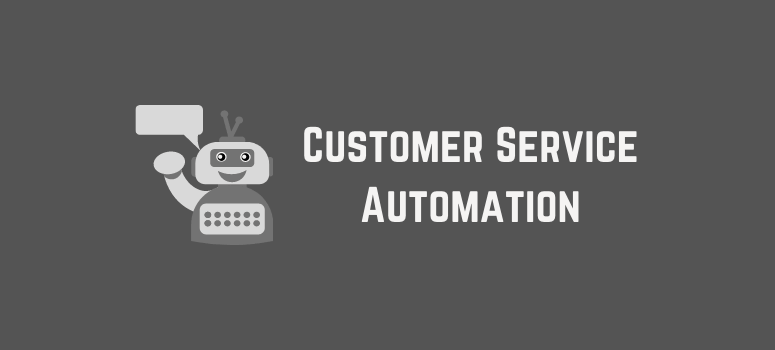All successful business owners know that the key to a booming business is stellar customer service.
However, when you’re trying to run and grow your business, providing prompt, top-quality customer service can seem like a daunting task – especially if you have a small customer support team.
Businesses that go the extra mile to make sure customers are understood and given assistance have something in common, though – customer service automation.
Customer service automation is a way to minimize all the unnecessary and inefficient touchpoints that occur at various points during the customer service cycle – enabling your support teams to focus on other, higher priority tasks.
Let’s look at the ways workflow platforms like ServiceNow Customer Experience Solutions can automate tasks and improve the customer experience.
What is Customer Service Automation?
Your customer service support teams play a vital role in delivering client satisfaction. However, customer service processes often involve time-consuming, low-reward tasks – like sending emails, creating support tickets, and chatting online.
Automating some of the redundant, low-value tasks that are part of the customer service process can ensure that you still deliver personalized customer support while refocusing on more important tasks.
With automation, AI carries out routine, repetitive customer service tasks – like tagging support tickets, assisting customers, or routing bug reports to the relevant employees. Automation can do all this without decreasing the quality of customer service – in fact, AI can do these tasks much faster than a human.
The most common forms of automation in customer service are surveys, contact information forms, and chatbots.
How Does Automation Improve Customer Service?
Although each customer support team will have its own way of classifying and extracting data, the process almost always begins with an individual taking the time to listen to a customer’s complaints or concerns, followed by tagging and routing each one to the relevant teammate or department.
By automating these manual, time-consuming tasks, the support team does not have to be involved in every step. Automation reduces the need for manual labor, which frees up more time in the customer support team’s workflow so they can focus on providing a better customer experience.
Automated workflows like self-service, online libraries, and chatbots increase customer satisfaction because they provide information fast. Self-service features also reduce the number of support requests – freeing up time for support teams to prioritize more important customer issues.
What Customer Service Tasks Can You Automate?
You can automate customer support processes like collecting client information through contact forms, getting customer feedback, triaging bug reports, running surveys, sending automated responses, and responding to customer issues in real-time with a chatbot feature.
Chatbots are one of the most common forms of automated customer support, and they utilize a messaging interface to have pre-scripted conversations with customers.
Chatbots use AI natural language processing (NLP) technology to perform keyword searches in conversations – this enables them to instantly identify and answer customer concerns. A chatbot will funnel the request to the relevant employee if a customer’s problem is more nuanced or complex.