Blogger is most popular free blogging tools. In this article you will see how to Add Animated Flash Clock in Blogger website. It’s really an important things that a clock will be visible to audience. It will give a beautiful look to your blog. I saw may blogs using this features and they also recommend it to others. You know time management is very important issue for all kinds of people.
So when your blog will a clock and a visitors can see the real time. This features will improve your blog loyalty. I personally suggest you to use a stylish animated flash clock in your blogger/blogspot site.
Add Aniamted Flash Clock in Blogger:
Adding Animated Flash Clock in Blogger sidebar is very simple and fun, even if you are a newbie. Well, these below are a cool and beautiful clocks animated flash to add on Your Blogger. Just simply choose the one of clocks below that You like, and then copy and paste the HTML code to Your Gadget/Widget box.
1. Login to Blogger account
2. From Dashboard go to Design > Page Elements, then click “Add A Gadget”
3. Choose “HTML/JavaScript”
4. Now Click On “Save” You are done.
Here’s the collection of animated flash clocks: simple copy and paste the codes for your desire animated flash clock.
Analog Flash Clock
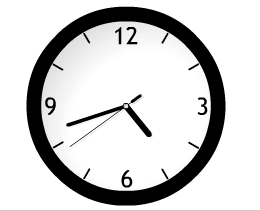
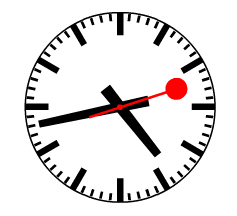
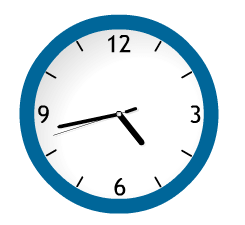
Antique Animated Clock
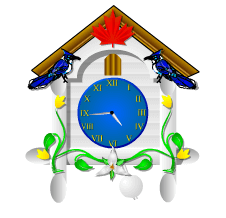

3D Animated Clock
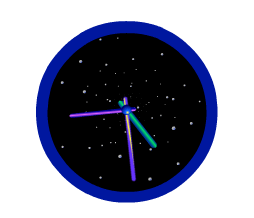
Digital Animated Clock

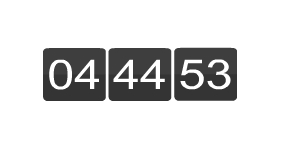
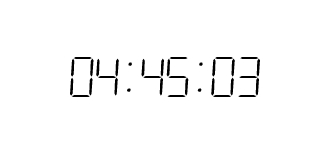

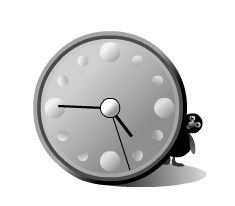
Final Words
I hope you’ve enjoyed my tutorials and loved it. If you found any value of this topic, please don’t forget to share with others! And you can ask me about it by commenting here.

