In the following post you’re going to discover some of the most powerful social media tools on the market. These will help you save more time managing your social accounts, pull out actionable insights about influencers and ultimately help you get results.
Social media has some huge benefits, you can use it to promote your content and you can use it to connect with Influencers.
That’s great, but when you’ve got various profiles across a number of different social networks, managing them can become extremely time consuming.
What if you could find a way to save an incredible amount of time, connect with more influencers than before and ultimately get more from your social media marketing efforts?
Also read: Pinterest Marketing Strategies for Driving More Traffic
The collection of tools that I’ve put together for you are the answer – all of them are extremely powerful and have some great features.
Let’s learn more …
Best Social Media Management Tools
1. Social Oomph (Free + $)

Sure, it doesn’t look pretty but it doesn’t need to be. Social Oomph gets the job done.
Social Oomph will take your productivity to the next level with advanced scheduling, integrated timelines, click tracking, advanced methods of Combatting Twitter spam, support for Facebook and Linkedin along with support for unlimited accounts.
You can even manage multiple blogs right from your account which means managing your blogs can be done easily. Social Oomph supports a number of different platforms from free blogging platforms to self-hosted WordPress installations.
There are free and paid accounts available, but you really need the paid account to make the most of it, pricing starts at around $15 per month and you will never need to pay any more than that no matter how many accounts you use.
I have a paid account and it saves me loads of time, it’s an integral part of my social media toolbox.
2. Buffer (Free + $)
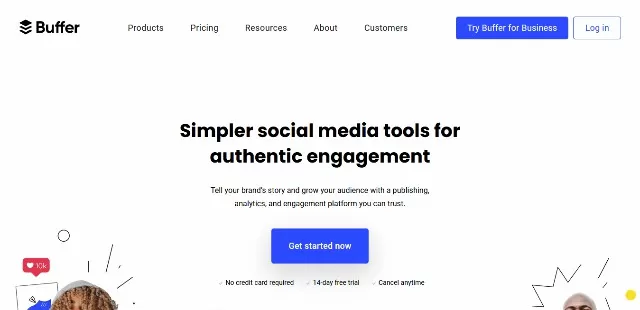
Buffer makes scheduling status updates so easy.
The annoying thing about pressing the tweet button or publishing an update on most social platforms is that it goes out straight away, not when you want.
Sometimes you want to share a few posts but if you share them all at the same time then chances are you’ll annoy your followers – Buffer allows you to spread them out how you want.
Just add an update to your Buffer and they will be published at pre-determined times which you can change to whatever you like.
The great news here is that Buffer is now compatible with Google+ pages which isn’t supported by many platforms (yet).
There’s also helpful analytics and the option to setup team members.
The ‘Awesome’ account as they call it, starts at $15/month.
Sign up with 14-day free trial
3. Hootsuite (Free + $)
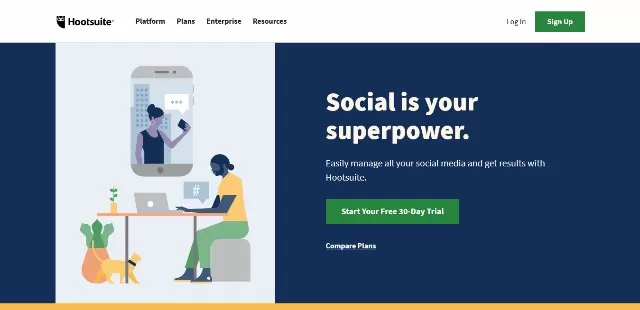
Hootsuite is the tool that I use for my day to day management of my social media accounts.
It makes responding and updating profiles really easy and their mobile app makes things pretty easy when I’m on the go.
The free account limits you to 5 social profiles, gives you basic scheduling and reporting but the real good stuff happens when you get on the pro account.
The pro account allows you to monitor and update over 50 social profiles along with some other helpful features.
The free account may do what you need, but it’s well worth giving their 30 day pro account free trial a go to see what you think, if you like it then it’s only $19 a month.
Sign up with 30-day free trial
4. Sprout Social ($)
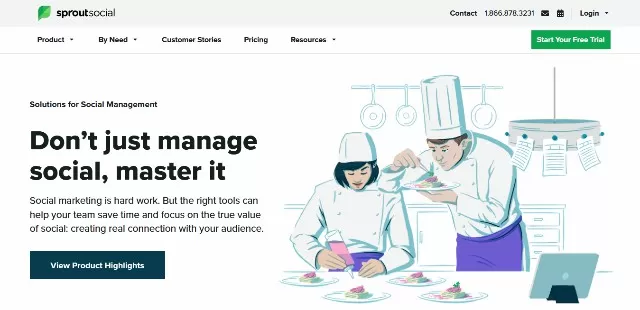
Sprout Social is a comprehensive social media marketing platform that puts all of your social profiles in one place.
There’s a task management system built in to make tracking what you’re doing easy, especially if you’re working with teams.
Sprout Social has put a lot of thought into scheduling, similar to Buffer there is a ‘Sprout Queue’ that you can add updates to that will filter out whenever you like.
You’ve got all the usual search and profile clean up options that a lot of other social media management tools (especially those that focus on Twitter) have these days.
Supported social platforms include the following:
Along with integration for Google Analytics.
5. Tweepi (Free + $)

The way that Tweepi can help you is by giving you the ability to clean up your account and figure out who to follow, who to unfollow etc.
The unfortunate part is that you can’t really do all that much with the free account, all the good stuff is part of the premium account (as you’d expect).
Premium accounts start at $7.99 per month but the data you’ll be able to get back more than makes up for it.
You’ll be able to make decisions based on Klout score, verified accounts, protected, location, # followers, # statuses, follow ratio and clean up all those accounts with the egg display picture.
6. Vivial (Free +$)
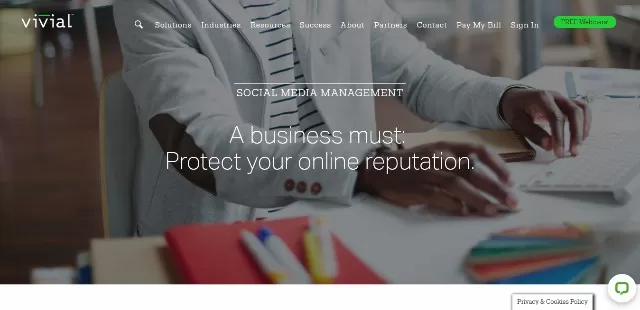
While Manage Flitter focuses more on Twitter, Vivial is a different kettle of fish (so to speak) it’s positioned as more of a complete social media management tool.
Your Social Media Management service gives you a direct line to your own Social Media Manager – so you have peace of mind knowing that your online reputation is in expert hands. Your dedicated Social Media Manager will oversee your business’s reputation on sites like Google, Facebook, Twitter, LinkedIn and Yelp.
7. X Pro
X Pro is pretty awesome; providing you an easy to use tool that you can use to monitor and manage unlimited accounts, schedule tweets and more.
There is a mobile app too so staying updated on the go is extremely easy.
Despite this being a tool owned by Twitter it also integrates Facebook too.
On a personal note, I do prefer the feel of Hootsuite (maybe that’s because I’m so used to it) but X Pro does seem to deliver more data in your Twitter feed, including who’s followed you etc.
8. Raven Tools ($)

Raven Tools comes in at a higher starting price point ($139 p/month) but you get so much more because this is a complete marketing toolset that includes in depth research tools, rank tracking, PPC management, SEO and social media management tools.
I won’t go too much into the other features here (please note, they are awesome) since we’re talking more about social media.
Raven Tools is currently compatible with Twitter, Facebook and YouTube – it includes a monitoring tool that pulls in mentions from search results across a bunch of different platforms, so if you’re looking for an alternative to Google Alerts too, then this is the tool for you.
There’s even some really useful reporting functionality that pull in metrics from Twitter, Facebook and YouTube.
Raven Tools is team friendly and also has a built in CRM and task management system – the Swiss army knife of marketing platforms.

