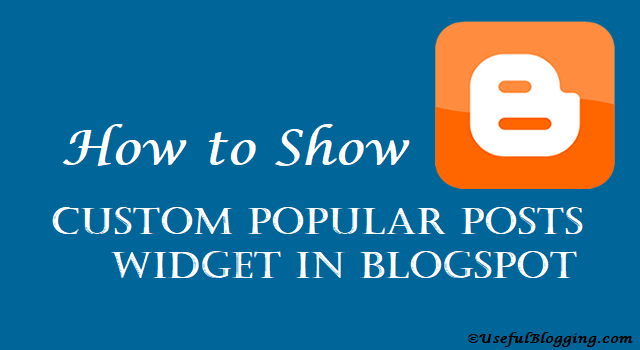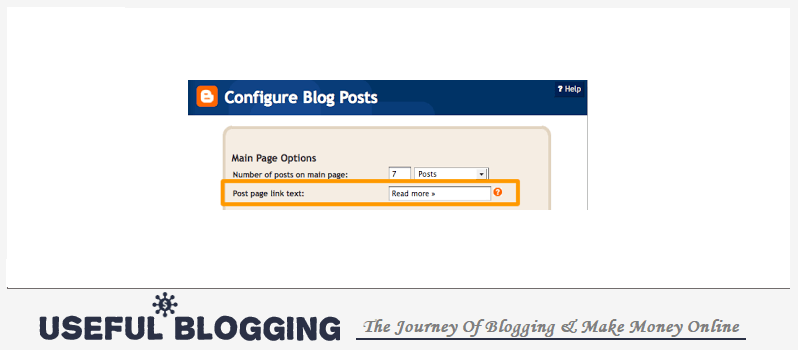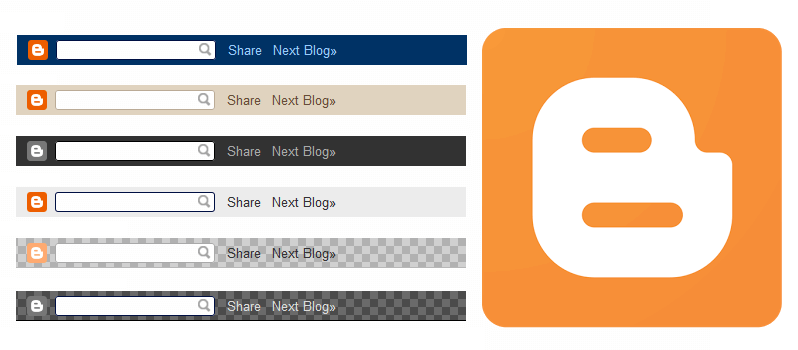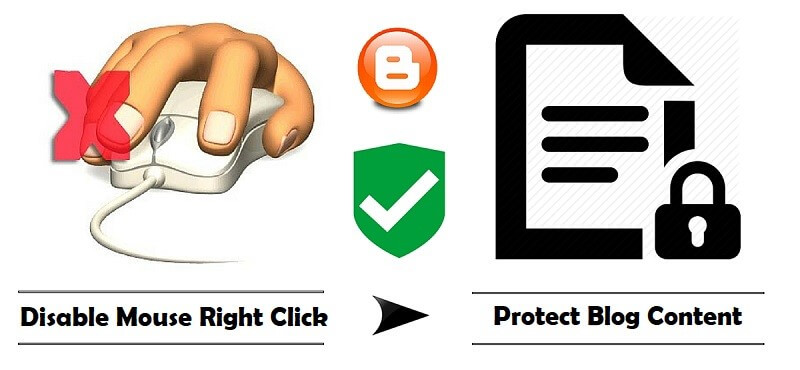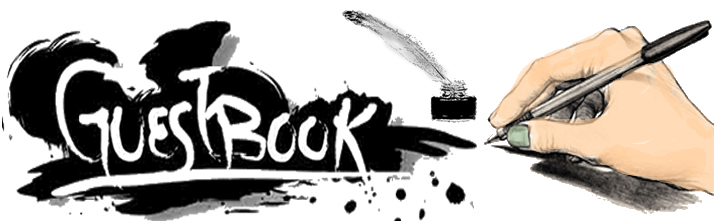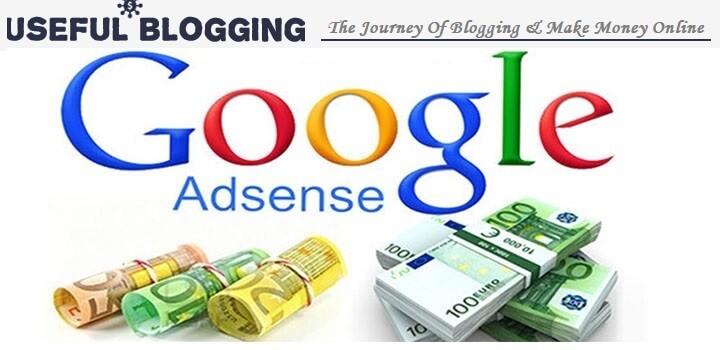Popular posts are your most commented and most viewed blog posts in a website.
Showing off your popular posts widget is definitely a way to keep visitors longer, one of the displayed post might have gone into archive but still pretty much relevant. Who knows, some of your visitors might still be in need of it.